Photoshop merupakan salah satu software pengolah grafis yang paling populer. Dari keperluan untuk mengolah foto dari kamera digital sampai dengan membuat desain profesional, semuanya bisa Anda lakukan dengan menggunakan Photoshop.
Untuk Anda yang sedang belajar atau pun sedang memperdalam tentang Photoshop, pada artikel ini kami memilihkan 15 tips dan tutorial yang berhubungan dengan text effect.
Simple, Sleek & Stylish Text Effect
http://www.photoshopstar.com/text/sleek-text/
http://www.instantshift.com/2009/01/20/65-smoking-photoshop-text-effect-tutorials/
Old School Type – Line Gradients
http://www.gomediazine.com/tutorials/old-school-type-line-gradients/
http://www.tutorialsphere.com/homemade/design/kaboom-exploding-text/
http://www.photoshop-dragon.com/Tutorials/Text_Effects/Text_on_Fire.htm
http://psdlearning.com/2008/08/scanline-text/
http://www.tutorial9.net/photoshop/colorful-glowing-text-effect/
Spectacular Flaming Meteor Effect
http://psd.tutsplus.com/text-effects-tutorials/create-a-spectacular-flaming-meteor-effect-on-text/
http://psd.tutsplus.com/tutorials-effects/advanced-glow-effects/
http://www.dreamdealer.nl/?action=viewTutorial&id=41
http://10steps.sg/photoshop/create-a-3d-flowery-text-effect/
http://luxa.org/tutorial_smooth_glass_type.php
http://www.tutorialwiz.com/swirl_text/
http://psd.tutsplus.com/text-effects-tutorials/dramatic-text-on-fire-effect-in-photoshop/
http://psd.tutsplus.com/tutorials/text-effects-tutorials/icey-styles-in-photoshop/
(klik-kanan.com)
’15 Photoshop Tutorial Untuk Text Effect’









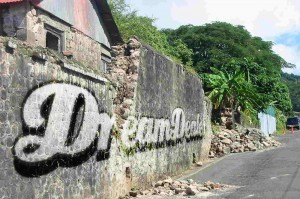







0 komentar:
Posting Komentar
Silahkan agan2 & igin2 yg maw koment bebas... tp maaf klu ada prtnyn yg tak trjwb krn admin dah gak ngurusin blog ini lg, ok?